The FANUC system has been able to support Chinese from the early 0 system. How do I change the language setting of my system? 1 FANUC OMC OMD OTC OTD, first open the function parameter 904.2=1.
Then set the parameters as follows
 It is not to say that if we change the parameters, it will take effect. If it does not take effect, we must check whether the machine has a Chinese character library? 0 system character inventory on the motherboard, as shown below:
 2 FANUC OIA, OIB, OIC, first open the function parameter 9924.2=1. (The new version of OIC does not have this parameter, do not need to open). Then set the language parameter table as follows (3102.3=1):
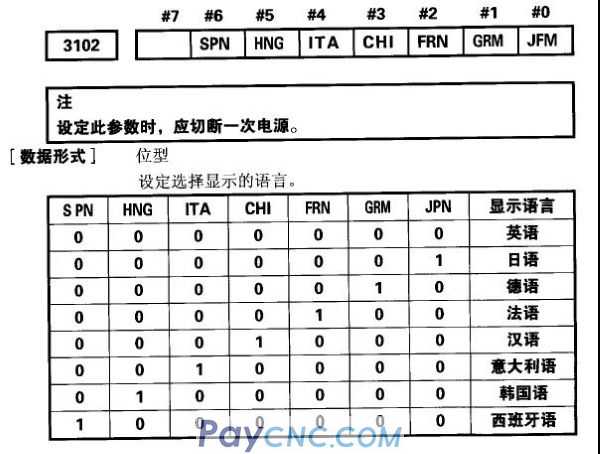 If it does not work, check the FANUC ROM file, there is no library function for the language. Boot boot screen check.
3 FANUC OID and OIF system, generally set the factory to set up the text library file, we only need to change the parameter 3281, you can convert the language.
3281=15 Language is Chinese
3281=0 Language is Japanese
3281=1 language is English
3281=4 Language is Chinese (Traditional)
On the SETTING screen, there is also a special screen for language settings.
 Conclusion: FANUC system needs to change the language, three elements, 1 is the place where the language exists; 2 is the function parameter; 3 is the ordinary standard parameter.
|
 |
| Products Catalogue | Home | About Us | Retrofit | Download | News | Tech Support | Contact Us | |
|
|
|
