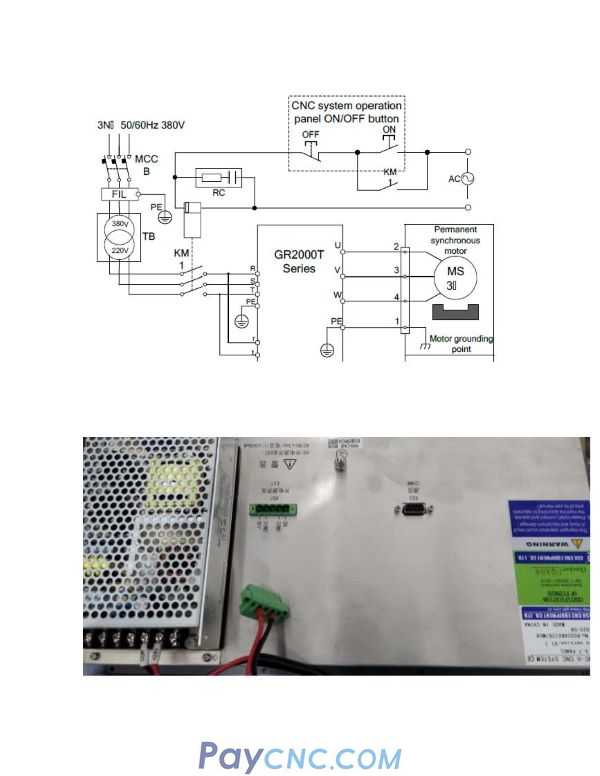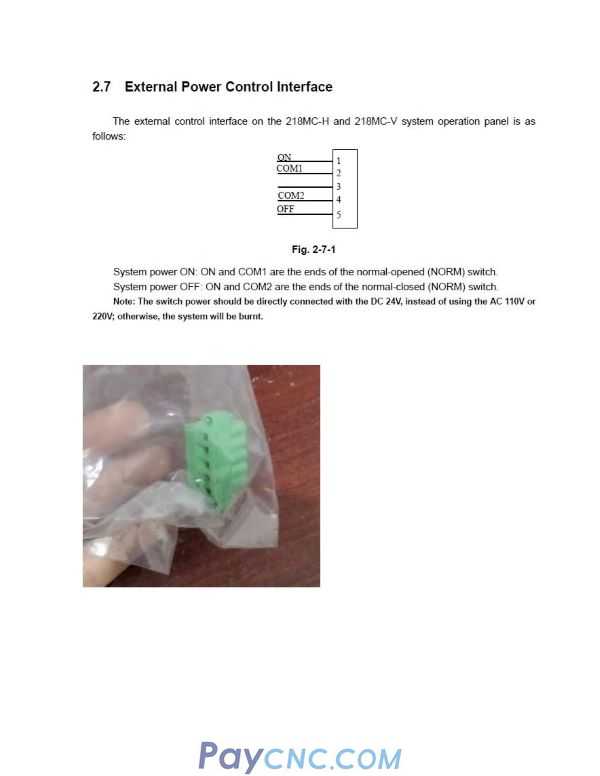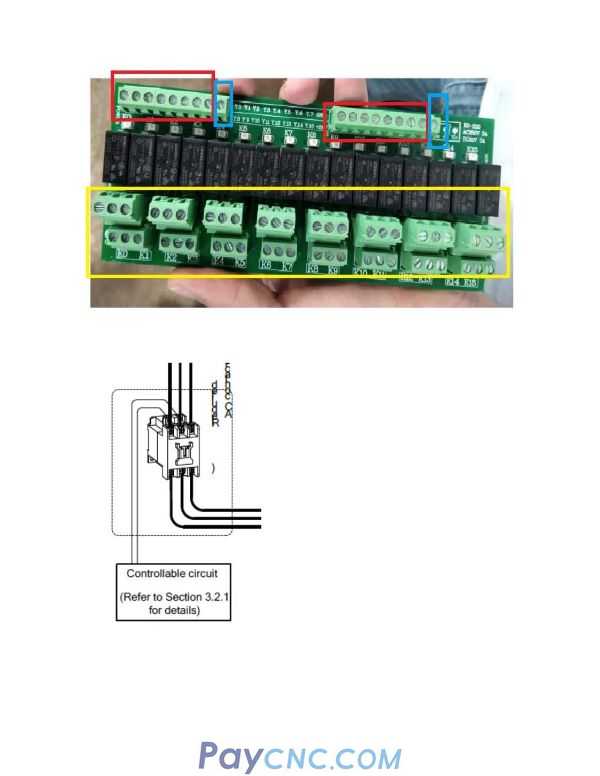GSK218MC-H User:
I know the terminals in the yellow box “receive” the contacts from the contactors. The terminals in the blue boxes are for power supply (24v power and ground).
But I have doubts about how to connect the terminal blocks in the red box.
I think I should plug them with the EXTERNAL POWER CONTROL INTERFACE. But i don’t know how to do it. What should I connect to ON -COM1 and what should I connect to COM2-OFF? (It must be with the Y0, Y1 ... of the relay board but how?) Could you please send me a little diagram just for reference.
CNCmakers Support:
Please kindly find attached for your reference.
Blue: Connect the 24v and 0v of the system
Red: cnc output Y to control the black relay
|
 |
| Products Catalogue | Home | About Us | Retrofit | Download | News | Tech Support | Contact Us | |
|
|
|